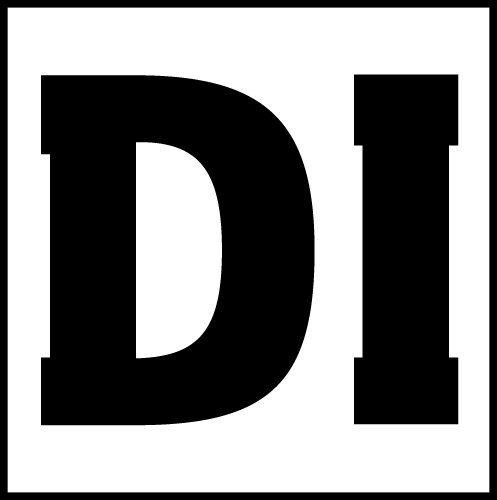What are color SVG Fonts?
An SVG font is a version of the OpenType format that allows the characters to be displayed in multiple colors. Gradients and transparency are also supported.
What programs support SVG Color Fonts?
| Program/Apps | Version |
| Photoshop | Since PS CC 2017 |
| Illustrator | Since AI CC 2018 |
| InDesign | Since ID CC 2019 |
| QuarkXPress | Since QuarkXPress 2018 |
| Pixelmator | Since macOS 10.14 Mojave |
| Sketch | Since macOS 10.14 Mojave |
| Affinity Designer | Since macOS 10.14 Mojave |
| Paint.NET | Windows only |
Currently only Safari and Firefox support SVG Fonts.
Here are some demos of SVG Fonts:

Here you can notice the transparent white brush.

Multiple colors and gradients are used in this font.
How can you use SVG fonts in Photoshop?
You can use SVG color fonts only If you have a Photoshop version greater than CC 2017.
How can you apply color on SVG Fonts in Photoshop and Illustrator?
Because SVG fonts often have multi colors you can’t directly apply new color in Photoshop and Illustrator.
But there is a workaround.
In Photoshop you can use the layer style option to give new color “filter”.
Layer > Layer Style > Color Overlay and then in the Blending Mode you can try different options.

Here is before/after image. Color Overlay with green color and blending mode is set to Color.
How to change SVG font color in illustrator?
First type the SVG font text and make the final version of the text. Then go to Type > Create Outlines. After that you need to Edit > Edit Colors > Adjust Color Balance.
In the Adjust Color Balance option you can “play” and adjust all the colors.
Here is also our SVG Brush Collection.